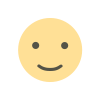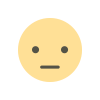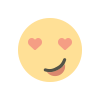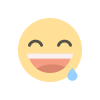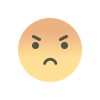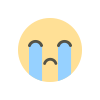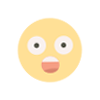The best PS5 headsets in 2024
A great PS5 gaming headset will allow you to chat with friends online and get the most out of the console's 3D audio technology.

When you buy through our links, Business Insider may earn an affiliate commission. Learn more
Business Insider
A dedicated gaming headset for your PS5 can help elevate your gameplay experience by offering convenient voice chat support for online multiplayer. The best PS5 headsets will also pair well with the console's Tempest 3D audio tech, which can surround you with sound from all directions.
The SteelSeries Arctis Nova 7P is our top pick thanks to its affordable price and comfortable fit. It also delivers 40 hours of battery life and simultaneous support for wireless 2.4GHz and Bluetooth connections. But if you want to spend less and don't mind using a wired headset, we recommend the Turtle Beach Recon 70 as a basic yet reliable option.
Below, you'll find all of our picks for the best PS5 headsets you can buy right now. Our recommendations are based on hundreds of hours of personal experience and testing.
Our picks for the best PS5 headsets
Best overall: SteelSeries Arctis Nova 7P - See at Amazon
Best high-end: SteelSeries Arctis Nova Pro Wireless - See at Amazon
Best entry-level wireless: Wyze Wireless Gaming Headset - See at Wyze
Best budget: Turtle Beach Recon 70 - See at Amazon
Best earbuds: Razer Hammerhead Pro HyperSpeed - See at Amazon
Best overall
The SteelSeries Arctis Nova 7P is our top pick for the best PS5 headset, and it's also compatible with the Nintendo Switch and PC. It even supports simultaneous 2.4GHz and Bluetooth connections, so you can pair your phone while still hearing audio from your PS5.
The Arctis Nova 7P has a standard design with a metal frame wrapped in plastic. The ear cushions use a memory foam fabric that feels light and breathable. You can also swap the ear cup covers and fabric headband with colored replacements for an additional price, though there aren't many choices.
On-board controls include a power button, Bluetooth button, a volume dial, and a handy sidetone dial. Sidetone lets you hear what your microphone picks up so you can monitor the volume and quality of your voice. However, controlling the balance between in-game audio and chat must be done through the PS5 itself.
The microphone is fully retractable, which we prefer compared to other headsets with swivel or removable mics. Voice pickup is clear, and the microphone does a nice job of eliminating noises like breathing. Kevin Webb / Insider
When it comes to sound quality, the Nova 7P delivers great performance. It handles spatial audio formats well and does a solid job isolating sounds. Like most gaming headsets, the 7P's audio profile offers deeper bass than regular headphones, which can be effective for adding some extra oomph to games.
The headset comes with a USB-C dongle that can plug right into the front of a PS5. However, if you use the console's front USB-C port, the dongle will block the PS5's second front-facing port. If this becomes a problem, you can simply use the included USB extender to connect the dongle to one of the PS5's rear USB-A ports instead.
The battery lasts 35 to 40 hours on a single charge, which is above average for wireless headsets. In practice, you should be able to use the Arctis Nova 7P for more than a week on each charge if you play for around four hours a day.
Though we're recommending the Arctis Nova 7P here, remember that SteelSeries sells a few versions of this headset. The "7P" is geared toward PlayStation consoles and features the aforementioned sidetone dial built in. However, this version can't connect wirelessly to Xbox consoles. If you want dual PS5 and Xbox support, you should opt for the Arctis Nova 7X, which adds Xbox compatibility but swaps out the sidetone dial for a ChatMix dial that only functions with Xbox systems.
Check out our SteelSeries Arctis Nova 7 review.
Best high-end
The Arctis Nova Pro Wireless is easily one of the best gaming headsets you can buy, whether you're using a PS5 or another console. It takes everything we like about the Arctis Nova 7P and adds a few extra features for buyers willing to pay more. Key additions include active noise cancellation (ANC), leatherette ear cushions, and a dedicated wireless hub that can also serve as a charging base for the headset's swappable batteries.
The overall build is nearly identical to the Nova 7P, with a metal frame encased in plastic, a retractable microphone, and even the same replaceable ear cup covers. The Nova Pro also has the same power button, volume dial, and Bluetooth control, but it doesn't have a sidetone dial like the 7P since you can adjust features like that via the included base station instead.
The wireless base station is easily the biggest feature of the Nova Pro Wireless; it has an OLED display and allows you to control the headset's settings on the fly, along with standard controls like volume, noise cancellation, and audio input. The receiver also doubles as a battery charging station. Kevin Webb / Insider
Two batteries come with the headset; the spare should be left charging in the wireless receiver when unused. Batteries can be hot-swapped in about 30 seconds by removing the right ear cover. The individual batteries last for about 15-20 hours on a single charge, which is about half as much as the Nova 7P, but when you add them together, you get around the same total playtime.
This might be inconvenient for some, as you'll have to swap batteries more often than you'd need to charge the Arctis Nova 7P. However, as long as you always keep your spare battery in the base station, there's never a worry that your headset will run out of power. Also, if the battery life starts to decrease over time, you'll be able to replace the batteries themselves rather than the entire headset.
As with the Arctis Nova 7, SteelSeries sells different versions of the Arctis Nova Pro Wireless geared toward Xbox or PlayStation consoles. The main difference between each version is that the PlayStation edition can't wirelessly connect to Xbox systems, but the Xbox edition can support both. The Xbox edition's wireless receiver has one port for PlayStation/PC and one that's Xbox only. Meanwhile, the PlayStation edition's receiver has two PlayStation/PC ports. If you plan to use your headset with a PlayStation and PC, the PlayStation edition is more convenient, but we think the added benefit of Xbox support is a better tradeoff for most gamers.
Check out our SteelSeries Arctis Nova Pro Wireless review.
Best entry-level wireless
This straightforward headset from Wyze is one of the best wireless gaming headsets you can get on a budget, offering great features and a solid build for $60. Wyze uses a no-frills, all-black design with a removable microphone, leatherette ear cushions and headband, and a metal frame.
The ear cushions aren't quite as comfortable as the memory foam on the Arctis Nova 7P, but they feel fine and the overall fit is standard. Typical on-board controls for volume and mute are present, but there's no dial for balancing the voice chat and game audio. The flexible boom mic can be fully removed when not in use. Kevin Webb / Insider
In testing, the Wyze lasted longer than the expected 20-hour battery life with up to 32 hours of use. The range and consistency of the wireless signal were also on par with competing headsets. However, there's no 3.5mm headphone jack to plug directly into the DualSense controller or any other device, like a Nintendo Switch or tablet, so you can't use a wired connection as a backup.
Regarding sound quality, the Wyze gaming headset isn't quite as good at eliminating outside noise as other headsets, but playback quality is on par with most models we tried. Again, like most headsets, the sound profile has heavier bass than regular headphones. The microphone also does a solid job of eliminating background and ambient noise, but your voice can sound distant compared to other models.
Note: As of writing, this model is temporarily out of stock but is expected to be available soon.
Best budget
The PS5 can use nearly any pair of wired headphones, so you're not limited to a gaming headset if you prefer a wired connection to the DualSense controller. The controller even includes a microphone, so you can still voice chat with headphones that don't have a mic built in.
However, if you're looking for a dedicated wired headset on a budget, we recommend the Turtle Beach Recon 70. It's an entry-level headset with a swivel microphone and plastic shell. The headset offers nine color options, which helps make it a solid choice for younger gamers who want a variety of looks to choose from. Kevin Webb / Insider
The Recon 70 connects to the PS5 via the DualSense controller and is fully compatible with 3D audio, but you'll have to use the console's on-screen settings to manage volume and audio balance. The microphone automatically mutes when swiveled up away from your face.
The wired sound quality matches what we expect to hear when using the PS5's 3D audio tech, and the microphone quality is also up to par in voice chat. While the audio profile boosts bass, the sound is not quite as deep as the more expensive headsets we recommend.
The plastic build also makes the Recon 70 feel less durable than pricier headsets; it's sturdy enough to last through hours of regular play at home, but it may not be the best option to take on the go.
Best earbuds
The Razer Hammerhead Pro HyperSpeed are one of the few pairs of wireless gaming headphones that use an earbud-style design. While the case and form factor may make them look similar to something like Apple's AirPods Pros, the Hammerheads are larger and include support for a 2.4GHz wireless connection, which is better than Bluetooth for delivering a high-quality, stable audio signal while gaming.
With the help of the PS5's 3D audio tech, the Hammerhead Pro HyperSpeeds generally match the audio performance we've heard from larger over-ear headsets. The earbuds include an active noise cancellation feature but aren't much better at filtering out sound than over-ear headphones, which provide a natural seal against extra noise.
The Hammerhead Pro earbuds offer Bluetooth audio support in addition to 2.4GHz wireless, but you can't use both signals simultaneously. Swapping between audio modes is relatively simple with the touch controls. While Bluetooth makes it easy to take the Hammerhead Pros on the go, their limited battery life and larger size make them below average for use outside gaming compared to the best wireless earbuds that we recommend.
The Hammerhead Pros hold up well during regular PS5 play sessions, though. The earbuds will last about four hours in a single sitting before you need to charge them in their included case. The case can provide around 20 hours of extra power.
Customizable lighting is also supported, but this feature has a noticeable impact on battery life. The lighting on the earbuds can only be adjusted via the Razer Audio app, so you'll need to use your phone for full control. The Razer Audio app also includes EQ settings for Bluetooth playback.
Though the Hammerhead Pro HyperSpeeds are our current pick in this category, buyers should keep in mind that Sony just released its own pair of PS5 gaming earbuds called the Pulse Explore. We'll be testing this model soon for consideration in our guide to the best PS5 headsets.
How we test PS5 headsets
Kevin Webb / Insider
To select the best PS5 headsets, we evaluated models based on key performance areas, including audio performance, build quality, features and connectivity, and value. Here's how each category is tested.
Audio performance: Sound quality is the most important reason to buy a PS5 headset, whether you want to experience 3D audio or improve your microphone pickup. We run a series of tests for playback quality with games like Marvel's Spider-Man 2, Gran Turismo 7, and Call of Duty Warzone. We also test microphones in third-party recording apps like Zoom and Discord to see how well the mic filters out background noise.
Build quality: The physical build of a PS5 headset is important for its longevity, so we check for overall comfort, battery life, sturdiness, and the materials used. Other design factors are important, too, like microphone placement, storage, RGB lighting, and alternate colors.
Features and connectivity: While the PS5 supports lots of headsets and even standard headphones, they don't all offer the same range of features. We look for features like simultaneous Bluetooth and noise cancellation and prioritize range and cross-compatibility when it comes to connectivity.
Value: The best PS5 headsets can cost as much as $350, but you don't have to spend that much to take home a great headset. We judge headsets by comparing the overall performance and quality against the asking price; feature-rich headsets with competitive prices are more likely to make our list.
PS5 headset FAQs
Kevin Webb / Insider
Do wireless gaming headsets have disadvantages compared to wired ones?
Though wireless headphone technology used to have bigger limitations, modern 2.4GHz wireless signals no longer present meaningful drawbacks compared to wired connectivity. However, some competitive gamers may still prefer a wired connection to eliminate any possibility of audio delay or interference.
What's the difference between Bluetooth and 2.4GHz wireless?
Instead of Bluetooth, wireless gaming headsets for the PS5 use a 2.4GHz signal sent between a USB receiver and the headset. A 2.4GHz signal has less audio delay, better sound quality, and a more stable connection than Bluetooth.
Some of the best PS5 headsets may also include Bluetooth as an extra feature so you can pair them with additional devices, but the PS5 itself doesn't support Bluetooth audio. The last PlayStation console to allow Bluetooth headsets was the PS3.
Can I use my wireless PS5 headset with other consoles?
Many of the best PS5 headsets with wireless support will also work with the Nintendo Switch and a Windows PC via the same 2.4GHz dongle. If it's a wired model, it can also connect with an Xbox console via a 3.5mm cable.
However, not all wireless PS5 headsets will be wirelessly compatible with Xbox consoles. Xbox systems use a proprietary wireless signal that must be licensed separately. Only certain headset models are cross-compatible with Xbox and PlayStation systems. Check out our guide to the best Xbox headsets for more recommendations with Microsoft's systems in mind.
What's Your Reaction?